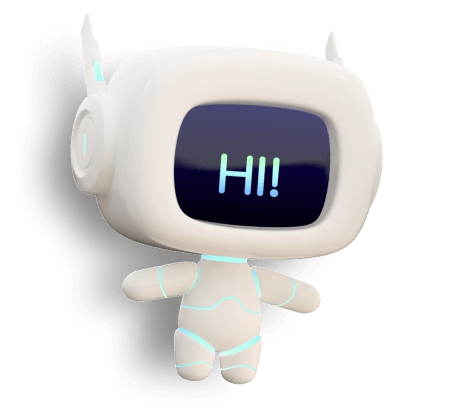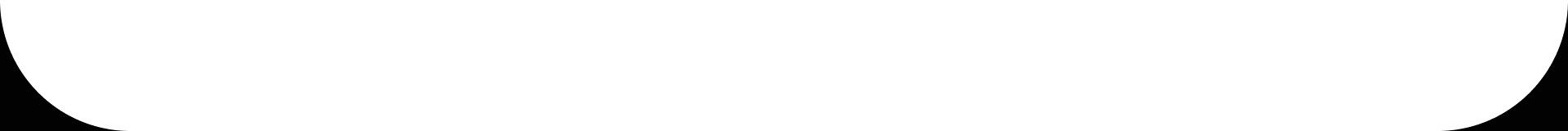Improving User Experience on AutoMall Websites

1. Simplified Navigation
3. High-Quality Images and Videos
Website speed is a critical component of user experience. Slow-loading pages can frustrate users and increase bounce rates. Optimize images, streamline code, and leverage browser caching to improve loading times. Regularly testing your website’s speed using tools like Google PageSpeed Insights can help you identify and address issues promptly.
Incorporate interactive tools to enhance the user engagement on your site. Features like car configurators, payment calculators, and comparison tools can help users make informed decisions. These tools not only improve the user experience but also assist in moving customers along the sales funnel.
Showcase customer reviews and testimonials prominently on your website. Positive feedback from previous buyers builds trust and can influence potential customers’ decisions. Ensure that reviews are easy to find and read, and consider integrating them on specific vehicle pages as well as a dedicated section on the site.
Each page on your website should have a clear call to action (CTA) that guides users towards the next step, whether it’s inquiring about a vehicle, scheduling a test drive, or contacting a dealership. CTAs should be visually distinct and placed logically throughout the user journey to encourage conversions.
10. Regular User Feedback